De l'idée
à la formation digitale...
en un instant
CB non requise

Concentrez-vous sur ce que vous faites de mieux : partager votre expertise…
...et faites de votre contenu une histoire qu’on n’oublie pas.
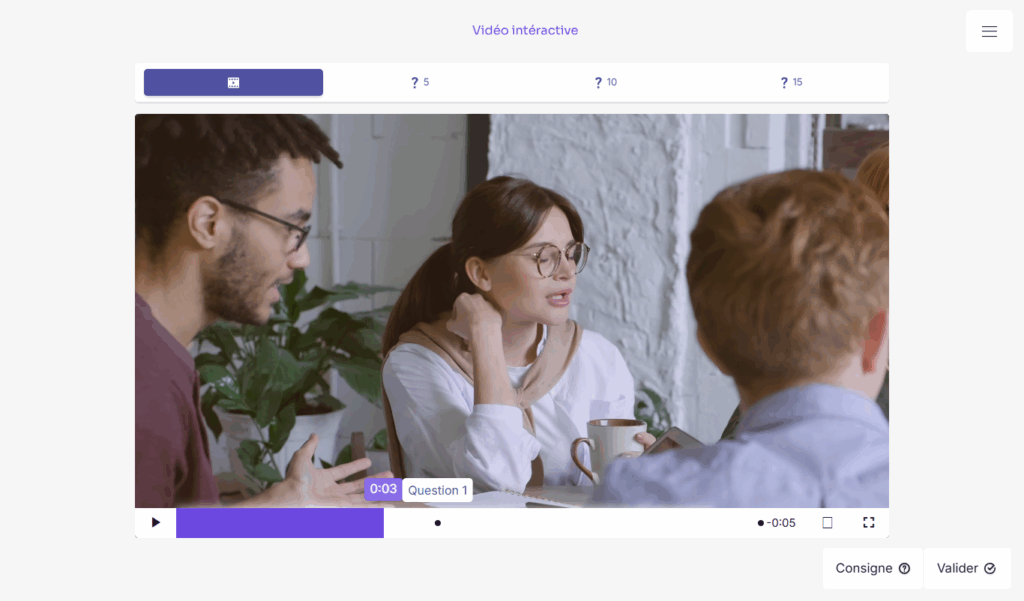
Titrage
Vidéo intéractive
Choisir
Dérouler
Carrousel
Vrai Faux
La force des outils experts,
accessible à tous
Une diversité pédagogique pour une richesse interactive qui rythme l’apprentissage et capte l’attention.
Un design flexible dans les moindres détails qui s’adapte à votre identité, et à toutes celles de vos projets.
L’alliance de l’humain et de l’IA pour enrichir et structurer vos idées plus facilement.
Des options variées pour une diffusion fluide et une analyse de données intégrée que vous ayez un LMS ou pas.
Du sur-mesure, sans y passer des heures
Créez des contenus pédagogiques à votre image, avec des modèles prêts à être personnalisés selon vos besoins. Vous gardez la main, tout en gagnant du temps. Parce qu’un contenu bien conçu ne se contente pas de former. Il engage, il inspire, il transforme.

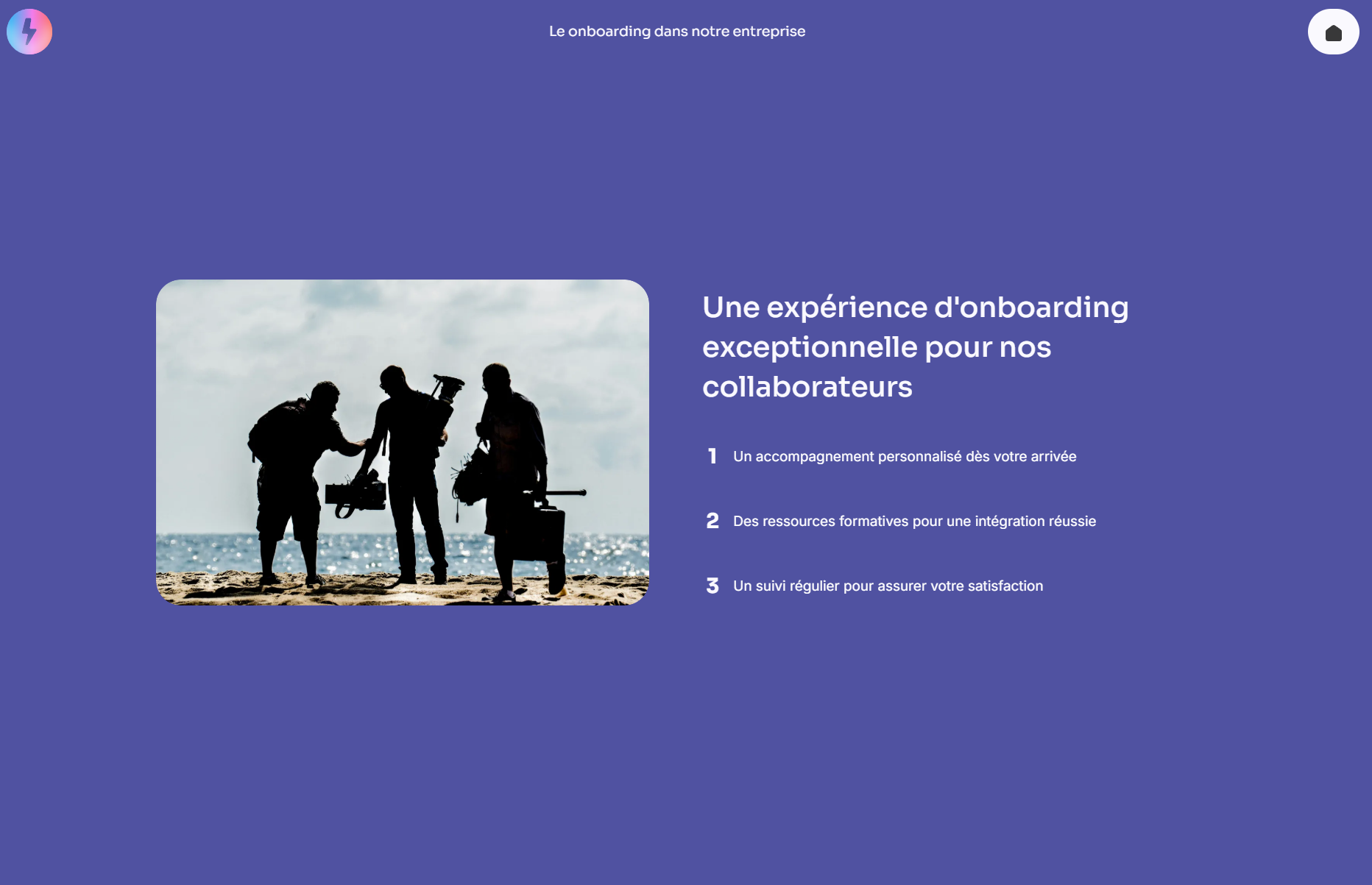
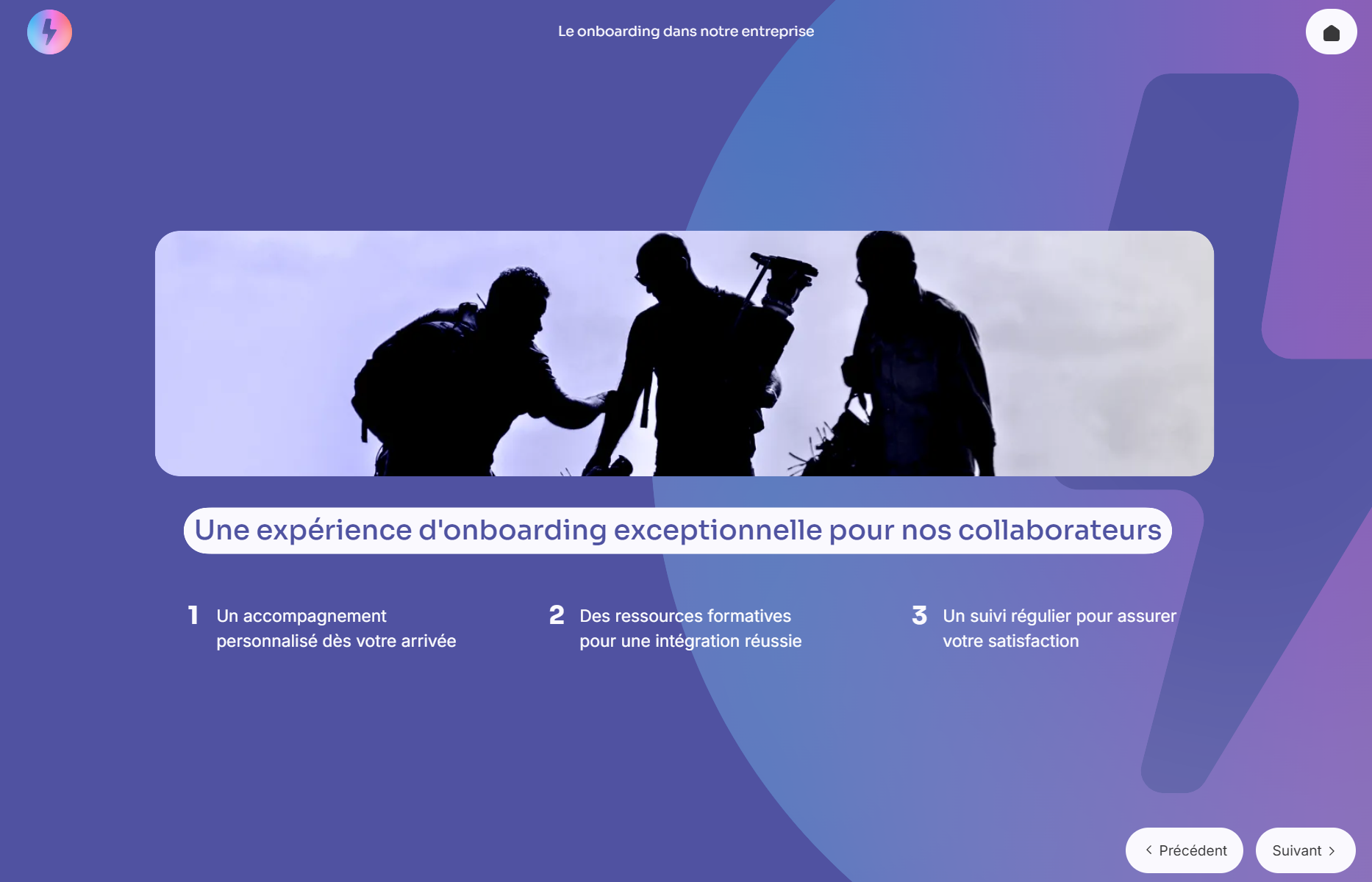
Choisissez le type d’écran qui met en valeur votre contenu.
Ajustez le design pour qu’il s’adapte à votre identité… et à toutes celles de vos projets.
Déclinez et adaptez vos formations sans repartir de zéro.
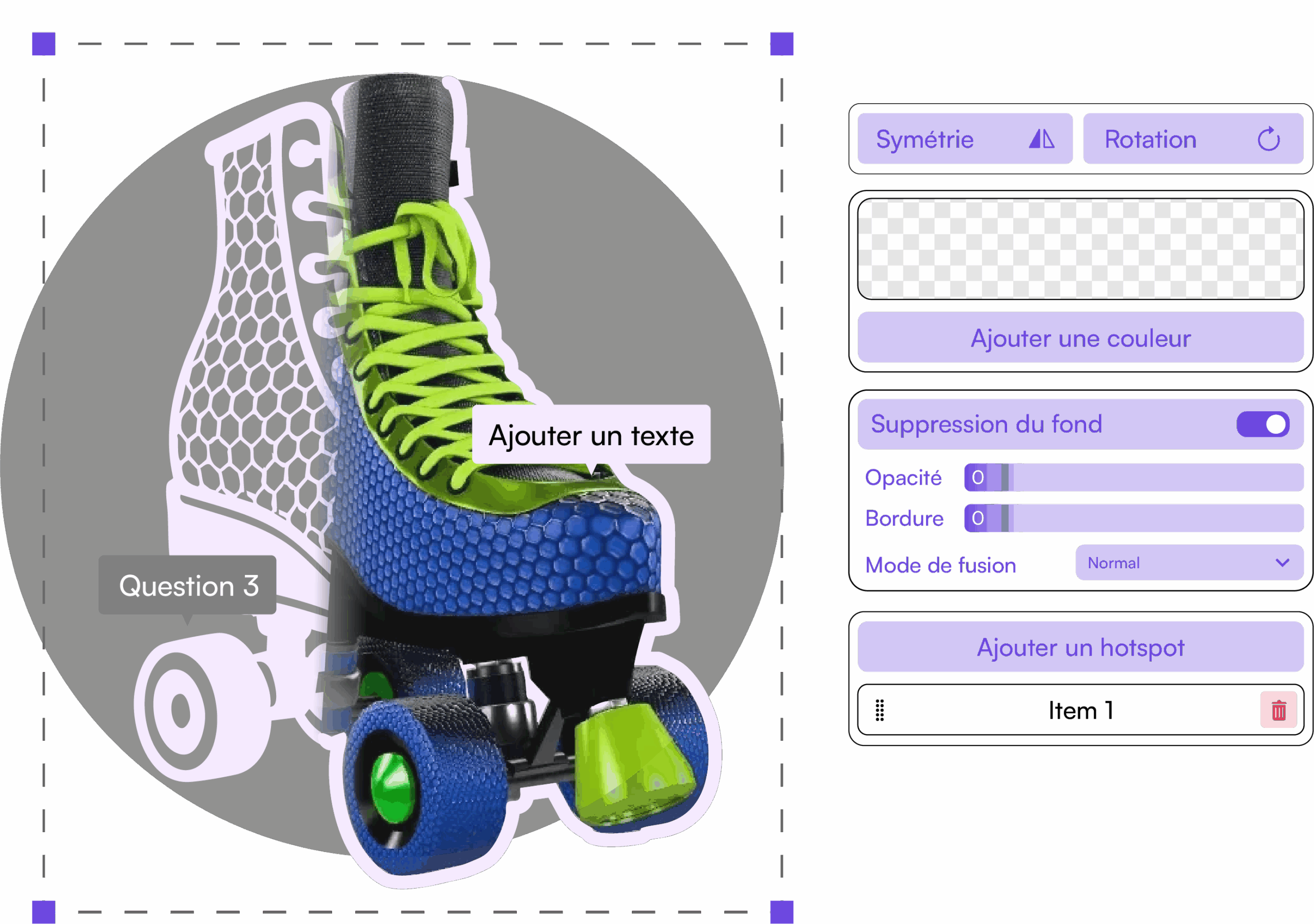
Variez les médias,
pour varier les plaisirs
- Cropping
- Filtres
- Hotspots
- Masque
- Bordure
- Suppression du fond
- Modules accessibles et responsives
- LMS basique intégré pour diffusion et analyses
- Export SCORM et cmi5 pour intégration LMS
- Bibliothèque de médias libres de droit
- Personnalisation avancée des quiz
- Modules multilingues
- Plus de 20 modèles personnalisables
- Propriété à vie de vos contenus
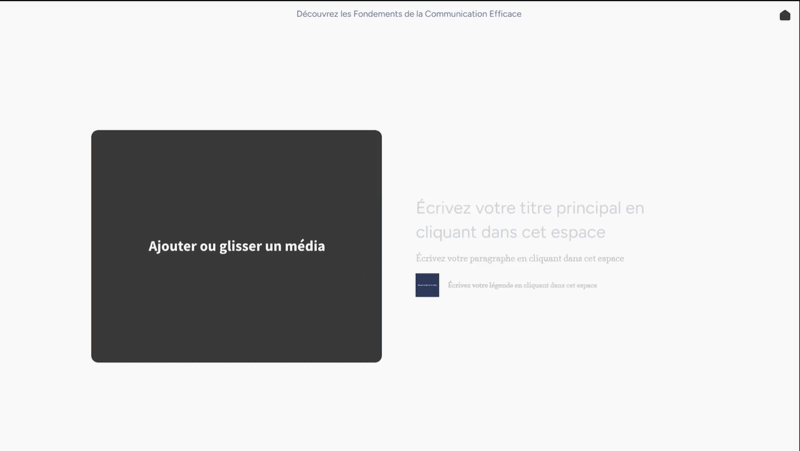
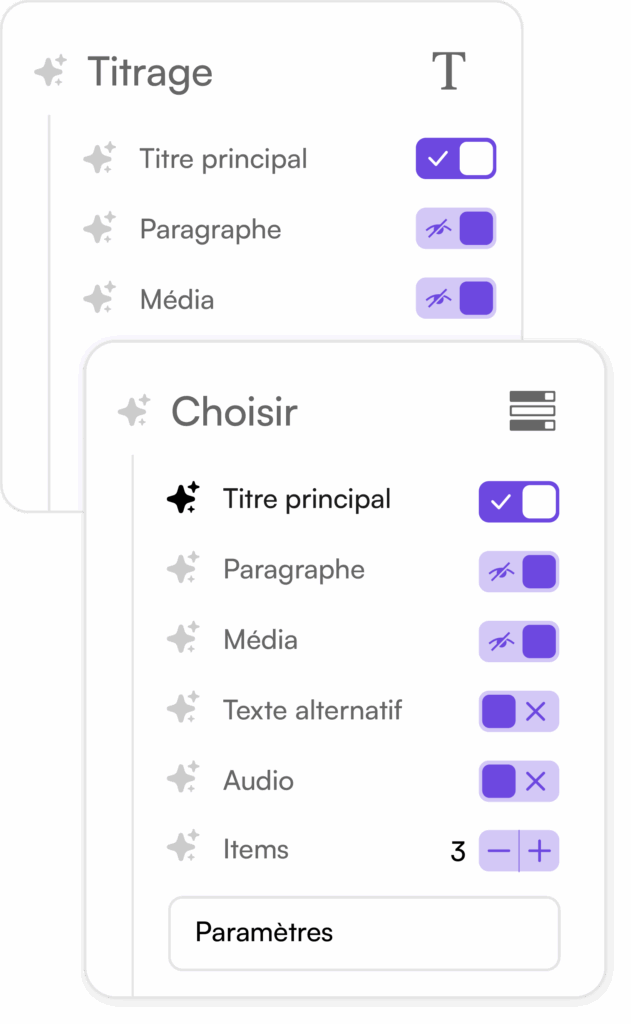
Une IA qui sublime
votre pédagogie,
sans la remplacer
L’intelligence artificielle, c’est bien. Combinée à votre expertise, c’est mieux. L’IA vous accompagne pour structurer et enrichir vos formations.
- Une aide pédagogique intégrée : créez, complétez et déclinez votre contenu.
- Des améliorations intelligentes : ajustez, affinez et optimisez grâce aux suggestions pédagogiques.
Franck,
Responsable Qualité et Formation chez Docaposte
Un logiciel + un service humain Ne restez pas seul.e avec vos créations
Créer une formation, c’est facile. La rendre captivante, c’est un savoir-faire.
Avec Thaleia vous n’êtes pas seul.e : on vous accompagne !
Un regard expert chaque mois : analyse, conseils et optimisation pour maximiser l’impact de vos modules.
Une approche pédagogique affinée : des formations plus fluides, plus claires et plus engageantes.
De l’idée à la diffusion en 3 étapes simples
Convertissez vos idées en modules interactifs, sans effort.
Affinez votre contenu avec l’IA et l’accompagnement expert.
Déployez sur votre LMS ou sur Thaleia, en un clic et suivez les performances de vos apprenants.
Lancez-vous dès aujourd’hui !
Essayez Thaleia gratuitement et créez une formation en quelques minutes.
Aucune complexité | Un rendu professionnel garanti | Un accompagnement humain réel associé à la force de l’IA | Des formations responsives et compatibles avec tous les LMS du marché, qui vous appartiennent à vie
Transformez vos idées en formations captivantes, dès maintenant !