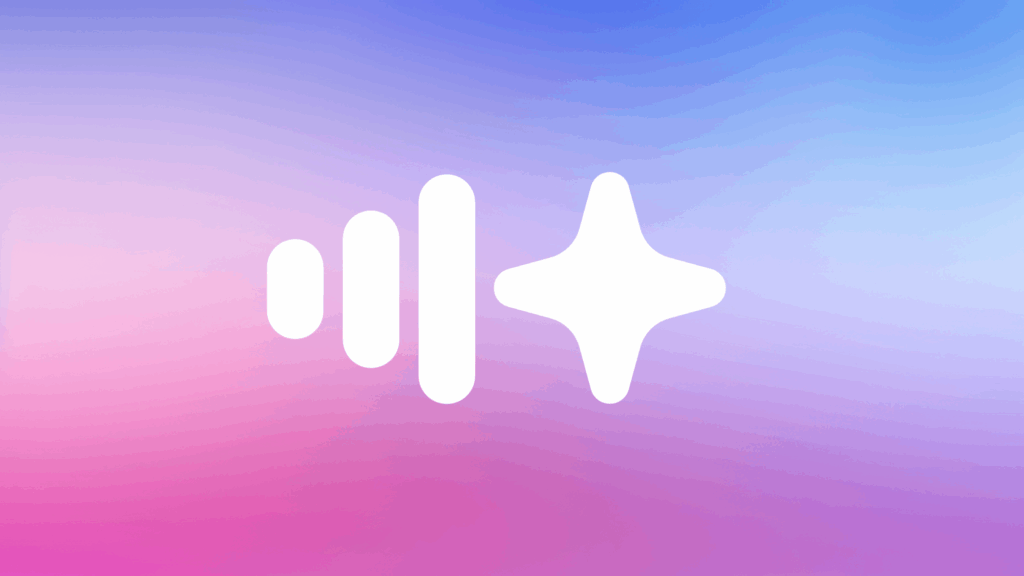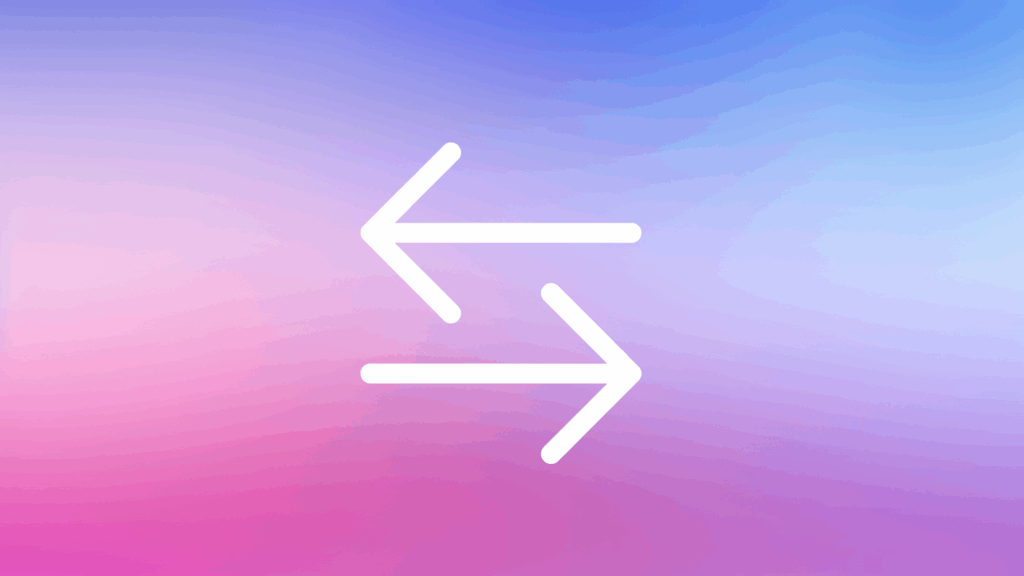By Emmanuel Niel – Instructional and multimedia design expert
AI tools are transforming video creation, promising fast, professional results without large teams or expensive equipment. But what’s actually possible today if you’re working alone? I decided to find out for myself. I conducted a real-world experiment: could I produce a high-quality educational video solo, using AI for nearly every step—from script to final export?
Here’s what I learned.
The Challenge: A Video to Kick Off an E-learning Module
The idea was to recreate the introduction to a training module on the liberalization of the European energy market. I already had a voice-over script from a previous version.
The goal: build a new animated intro, using modern AI tools, without needing a team or video shoot, while keeping full creative control—and all in under 8 hours.
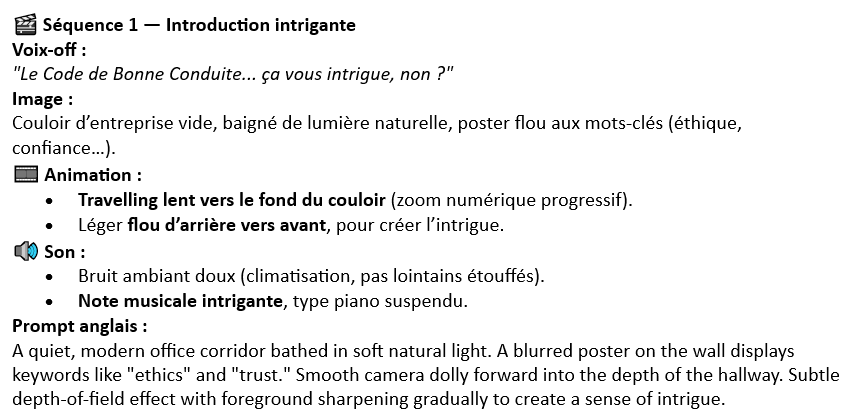

Tools I Used
AI-based tools:
- ChatGPT-4o (OpenAI) – for script writing, prompt generation, and creative planning
- ElevenLabs – for realistic voice synthesis
- Freepik Video Generator (Google Veo2) – for short AI-generated video sequences
Traditional tools:
- PowerPoint – for storyboarding and sequencing
- Shotcut – open-source video editing
- Audacity – audio adjustments
- YouTube Studio – for free background music
Software cost:
- ChatGPT Plus : €20/month
- Freepik Premium : €90/year
- ElevenLabs : Free trial used
Production Timeline (Total: ~8 hours)
| Step | Time | Description |
| Scripting & Storyboarding | 1.5h | Writing, breaking down into scenes |
| Generating images & voiceovers | 2h | Creating visual keys and narration |
| Generating short videos | 2h | AI animations based on still images |
| Video editing | 1h | Syncing visuals and voice, transitions |
| Music selection | 30min | Free background track |
| Final tweaks | 15min | Final export, polish |
Creative Direction and Visual Cohesion
To ensure visual consistency, I extracted a color palette from a logo and reused it throughout the imagery. I also tried to maintain a recurring character across scenes. AI did reasonably well, though imperfections remain—especially when generating groups (you sometimes get character “twins”).
For a 48-second video created without any filming, actors, or studio, the final result feels surprisingly professional. The flow is solid, the style is coherent, and the voiceover is clear. For a short educational intro, it does the job.


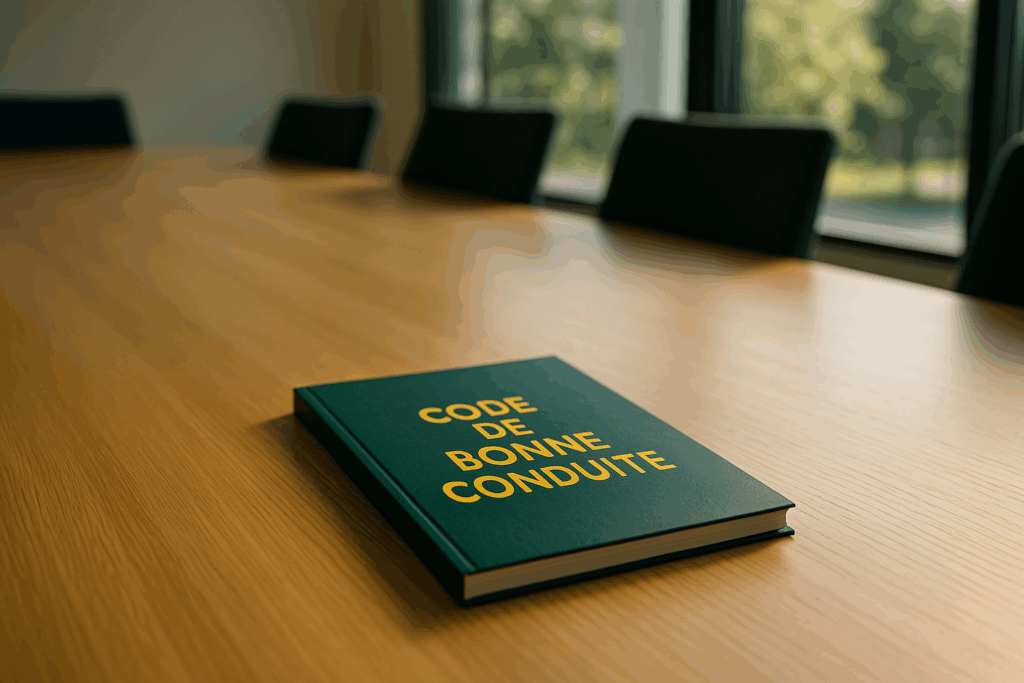
Main Challenges Encountered
- Inconsistent characters: AI struggles to maintain identical visuals across scenes
- Uncontrolled camera movements: Some scenes pan awkwardly or miss the mark
- Voice-syncing: Audio and video need careful manual alignment
- Slow iterations: 3–5 minutes per generation adds up quickly
- Limited transitions: Cuts add energy but can feel abrupt; fades are smoother
One key strategy: I generated still images first, then used those as anchors for AI video generation. This allowed for better visual control—but animation itself remains a black box.
Key Advantages
- Speed: It’s possible to go from script to final cut in a single workday
- Control: Starting from images gives you more visual consistency than prompt-only generation
- Accessibility: No special hardware or filming needed
What’s Next? (Spoiler: The Future Is Already Here)
While my test took place in April 2025, just one month later Google announced Veo3, featuring:
- Voice input and lipsync integration
- Smarter camera motion
- Improved visual coherence
The future of AI-assisted video creation is clearly moving toward seamless integration into creative platforms like Adobe Creative Suite or Canva.
We’re on the edge of real-time, voice-driven video production.
Cost Estimation for Clients
For professional use, here’s a rough estimate per 1-minute video:
- 1 day: script, generation, assembly
- ½ day: adjustments, version 2
- 3 client reviews: storyboarding, mid-stage, and final
- AI credits: mainly for video generation (the most expensive part)
A cost-effective approach, especially for short formats like intros or explainer clips.
Final Thoughts
This hands-on experiment confirmed that AI can now support fast, solo video production for educational or corporate purposes.
It’s not magic—there’s still a need for scripting, editing, quality control. But the efficiency is real, and the possibilities are growing fast.
The AI is your assistant, not your replacement. And that’s where its true value lies.
To see the result, just follow the link: https://www.youtube.com/watch?v=pLojIdR0KNE