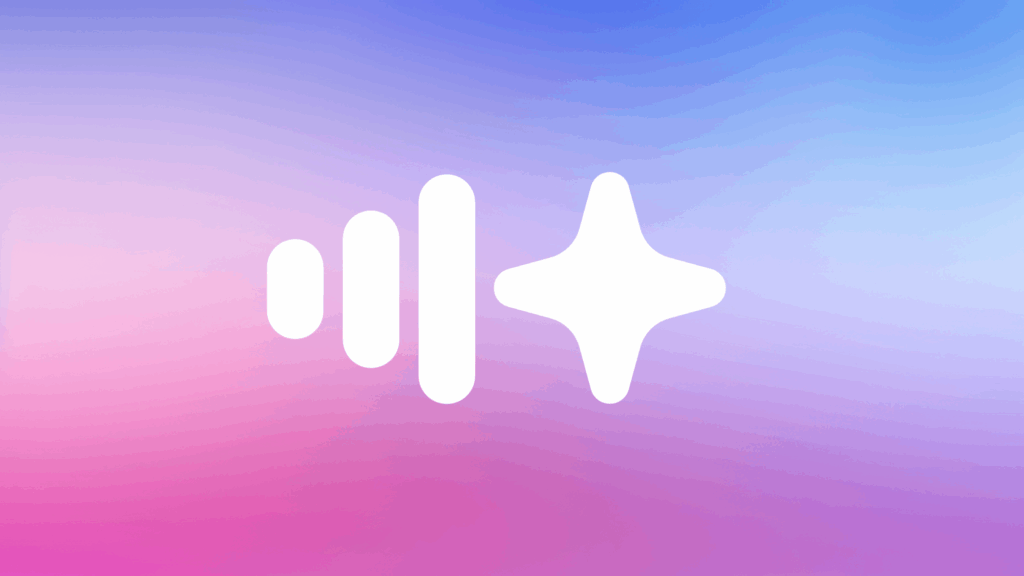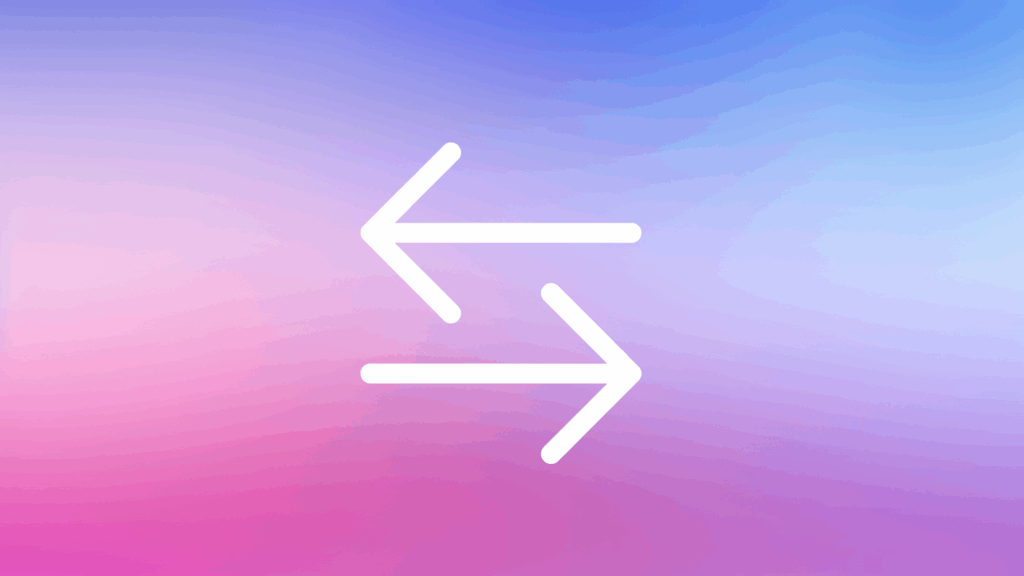Want to ensure learners follow your module step by step?
Activate forced navigation for a smooth, logical, and progressive experience.
It’s simple, quick, and highly effective for learning.
✅ What you’ll get
– A module with ordered chapters
– Screens locked until the previous step is validated
– Full control over pace and understanding
📌 Why choose forced navigation?
– To prevent shortcuts and ensure logical progression
– To make sure each content is seen and understood
– To structure sequential modules without gaps
– To enhance retention at every step
💡 3 concrete ideas to try
– Compliance or regulatory training: Each step must be validated for full traceability
– Onboarding or process/security training: Step-by-step learning with no skips
– Immersive storytelling: Roll out a linear narrative to boost engagement
⚙️ How to do it? (key steps)
1. Open your module in Thaleia’s editor
2. Click “Free navigation” in the top-left menu
3. Select “Forced navigation” from the dropdown
4. The reading order is applied automatically
🚀 3 pro tips
– Define a clear pedagogical progression
– Use quizzes to unlock stages and reinforce knowledge
– Include varied content formats (video, image, text)
✨ The Thaleia +:
– Full control over order, pace, validation
– A structured yet engaging experience
– A module that truly guides
Your turn:
1 clear logic + 1 learning goal reached = And your learners stay on track.